1) 在Spreadsheet中创建或修改样式
1. // Add a new style under the "My Style" name to the Styles collection of the workbook.
2. Style myStyle = workbook.Styles.Add("My Style");
3. // Specify formatting characteristics for the style.
4. myStyle.BeginUpdate();
5. try {
6. // Set the font color to Blue.
7. myStyle.Font.Color = Color.Blue;
8. // Set the font size to 12.
9. myStyle.Font.Size = 12;
10. // Set the horizontal alignment to Center.
11. myStyle.Alignment.Horizontal = SpreadsheetHorizontalAlignment.Center;
12. // Set the background.
13. myStyle.Fill.BackgroundColor = Color.LightBlue;
14. myStyle.Fill.PatternType = PatternType.LightGray;
15. myStyle.Fill.PatternColor = Color.Yellow;
16. }
17. finally {
18. myStyle.EndUpdate();
19. }
2) 访问列(Row)或者行(Column)
行:
1. using DevExpress.Spreadsheet; 2. // ... 3. Workbook workbook = new Workbook(); 4. // Access a collection of rows. 5. RowCollection rows = workbook.Worksheets[0].Rows; 6. // Access the first row by its index in the collection of rows. 7. Row firstRow_byIndex = rows[0]; 8. // Access the first row by its unique name. 9. Row firstRow_byName = rows["1"];
列:
1. using DevExpress.Spreadsheet; 2. // ... 3. Workbook workbook = new Workbook(); 4. // Access a collection of columns. 5. ColumnCollection columns = workbook.Worksheets[0].Columns; 6. // Access the first column by its index in the collection of columns. 7. Column firstColumn_byIndex = columns[0]; 8. // Access the first column by its unique name. 9. Column firstColumn_byName = columns["A"];
3) Cell或者Cell区域的插入与删除
插入:
1. using DevExpress.Spreadsheet; 2. // ... 3. Workbook workbook = new Workbook(); 4. Worksheet worksheet = workbook.Worksheets[0]; 5. // Insert a cell into the C5 position, shifting other cells in the same row to the right. 6. worksheet.InsertCells(worksheet.Cells["C5"], InsertCellsMode.ShiftCellsDown); 7. // Insert cells into the location of the H11:I12 range, shifting other cells in the same column down. 8. worksheet.InsertCells(worksheet.Range["H11:I12"], InsertCellsMode.ShiftCellsRight);
删除:
1. using DevExpress.Spreadsheet; 2. // ... 3. Workbook workbook = new Workbook(); 4. Worksheet worksheet = workbook.Worksheets[0]; 5. // Delete the C5 cell, shifting other cells in the same row to the left. 6. worksheet.DeleteCells(worksheet.Cells["C5"], DeleteMode.ShiftCellsLeft); 7. // Delete the H11:I12 range of cells, shifting other cells in the same column up. 8. worksheet.DeleteCells(worksheet.Range["H11:I12"], DeleteMode.ShiftCellsUp);
4) Table Styles的创建、修改与删除
1. using DevExpress.Spreadsheet;
2. // ...
3. // Access the table style to be modified.
4. TableStyle tableStyle = workbook.TableStyles["tableStyleName"];
5. // Change the required formatting characteristics of the style elements.
6. tableStyle.BeginUpdate();
7. try {
8. TableStyleElement wholeTable = tableStyle.TableStyleElements[TableStyleElementType.WholeTable];
9. // wholeTable.Fill...
10. // wholeTable.Borders...
11. // wholeTable.Font...
12. TableStyleElement tableHeader = tableStyle.TableStyleElements[TableStyleElementType.HeaderRow];
13. // tableHeader.Fill.BackgroundColor...
14. // tableHeader.Font...
15. TableStyleElement firstColumn = tableStyle.TableStyleElements[TableStyleElementType.FirstColumn];
16. // firstColumn.Clear();
17. // ...
18. }
19. finally {
5) 单元格添加超链接、批注
超链接:
1. // Create a hyperlink to a web page. 2. Cell cell = worksheet.Cells["A1"]; 3. worksheet.Hyperlinks.Add(cell, "http://www.devexpress.com/", true, "DevExpress"); 4. // Create a hyperlink to a cell range in a workbook. 5. Range range = worksheet.Range["C3:D4"]; 6. Hyperlink cellHyperlink = worksheet.Hyperlinks.Add(range, "Sheet2!B2:E7", false, "Select Range"); 7. cellHyperlink.TooltipText = "Click Me";
批注:
1. using DevExpress.Spreadsheet;
2. //...
3. Workbook workbook = new Workbook();
4. Worksheet worksheet = workbook.Worksheets[0];
5. //Get the system username.
6. string author = workbook.CurrentAuthor;
7. //Add a comment to the A1 cell.
8. Cell cell = worksheet.Cells["A1"];
9. Comment comment = worksheet.Comments.Add(cell, author, "This is important information for users.");
10. //Add the author name at the beginning of the comment.
11. CommentRunCollection runs = comment.Runs;
12. runs.Insert(0, author + ": \r\n");
13. runs[0].Font.Bold = true;
14. //Format the comment text.
15. runs[1].Font.Color = Color.Red;
16. runs[1].Font.Name = "Times New Roman";
17. runs[1].Font.Size = 14;
18. runs[1].Font.Italic = true;
19. //Add a new comment run.
20. runs.Add("\n Never delete this comment!");
21. runs[2].Font.Color = Color.MidnightBlue;
本站文章除注明转载外,均为本站原创或翻译
欢迎任何形式的转载,但请务必注明出处,尊重他人劳动成果
转载请注明:文章转载自:DevExpress控件中文网 [https://www.devexpresscn.com/]
本文地址:https://www.devexpresscn.com/post/927.html
欢迎任何形式的转载,但请务必注明出处,尊重他人劳动成果
转载请注明:文章转载自:DevExpress控件中文网 [https://www.devexpresscn.com/]
本文地址:https://www.devexpresscn.com/post/927.html
 联系电话:023-68661681
联系电话:023-68661681


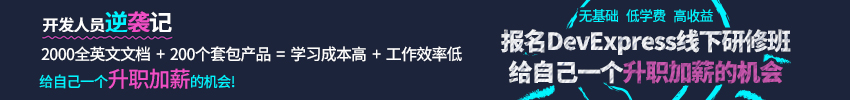











 返回
返回