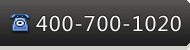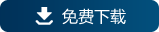如何在DevExpress ASPxGridView的DetailRow中显示图表?
作者:huhm 来源:本站 浏览:Loading...次 发布时间:2012-03-01 评论:0条
要实现该功能,需在ASPxGridView.Templates.DetailRow 模板中添加一个图表.然后在后台代码中, 为图表添加数据(Init()方法中).WebChartControl.NamingContainer属性用于获取GridViewDetailRowTemplateContainer 及其KeyValue ,并相应的过滤图表数据。
关键代码:
[ASPX]
<Templates>
<DetailRow>
<dxchartsui:WebChartControl ID="WebChartControl1" runat="server" Height="400px"Width="530px" OnInit="WebChartControl1_Init">
</dxchartsui:WebChartControl>
</DetailRow>
</Templates>
[C#]
protected voidWebChartControl1_Init(object sender, EventArgs e)
{
WebChartControl chart = (WebChartControl)sender;
GridViewDetailRowTemplateContainer container =chart.NamingContainer as GridViewDetailRowTemplateContainer;
int categoryId = Convert.ToInt32(container.KeyValue);
string categoryName =ASPxGridView1.GetRowValuesByKeyValue(categoryId, newstring[] { "CategoryName"}).ToString();
Series series = newSeries(categoryName, ViewType.Bar);
series.ArgumentDataMember = "ProductName";
series.ValueDataMembers.AddRange(new string[] { "UnitPrice"});
chart.Series.Add(series);
((XYDiagram)chart.Diagram).AxisX.Label.Angle = 90;
Session["CategoryID"] =categoryId;
chart.DataSource = detailDataSource.Select(DataSourceSelectArguments.Empty);
chart.DataBind();
}
欢迎任何形式的转载,但请务必注明出处,尊重他人劳动成果
转载请注明:文章转载自:DevExpress控件中文网 [http://www.devexpresscn.com/]
本文地址:http://www.devexpresscn.com/DevExpress-Resources/Demo-54.html
评论列表
暂无评论
请谈谈你的看法 请使用IE或者Firefox浏览器,暂不支持Chrome!

慧都控件网为DevExpress界面控件的中国地区唯一正式授权经销商,正版控件销售公司,授权代理商,经销商及合作伙伴。
电话:400-700-1020
023-66090381
邮箱:sales@evget.com
相关资源
- GridControl大数据加载时如何优化性能
- 如何使Grid没有聚焦行?
- XtraGrid如何使单元格只读?
- 怎么保存并读入GridControl里的过滤条件?
- XtraTreeList怎样隐藏过滤编辑面板
- 如何在GridControl的一列中显示外部图片?
- XtraRibbon可以修改界面显示的DX默认图标么?
- 在XtraGrid自定义表尾时为何运行时正常但预览时消失
- ASPxGridView如何使用内置的HyperLink编辑器创建一个超链接列?
- 如何让TreeList的每个结点高亮显示?
- ASP.NET ASPxGridView使用方法大全
- XtraGrid巧用剪切与粘贴修改数据行显示顺序
- 如何设置XtraGrid数据源