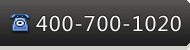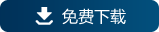【更新】DevExpress Universal Subscription v15.2.5发布[附下载]
作者: 来源:DevExpress 浏览:Loading...次 发布时间:2016-02-19 评论:0条
以下是15.2.5版的一些重大变化,请注意更新代码:
All ASP.NET Controls
-
BC3388: ASPxGlobalEvents - The sender argument of the BeginCallback, EndCallback, and CallbackError events now returns the ASPxGlobalEvents component to which the event belongs
In earlier versions, the sender argument of the BeginCallback, EndCallback, and CallbackError events returned the control that initiated a callback.
Now, the sender argument returns the ASPxGlobalEvents component to which the event belongs.
To get a control that initiates a callback, use the new control event argument property.
ASPxEditors Suite
-
BC3359: ASPxComboBox - The AllowNull property default value has been changed from true to false
-
BC3348: ASPxComboBox - The color of column header text (in multi-column mode) has been changed to 8d8d8d in the Mulberry, Moderno, Metropolis, and MetropolisBlue themes
-
BC3339: ASPxTrackBar - The UrlDisabled, UrlHottracked and UrlPressed properties have been hidden in image settings of certain TrackBar elements
The property type has been changed to TrackBarElementImageProperties for properties that define images for the TrackBar's decrement button, increment button, main drag handle and secondary drag handle.
The TrackBarElementImageProperties class explicitly hides the UrlDisabled, UrlHottracked and UrlPressed properties (inherited from a base ButtonImageProperties class) because their use is not supported in TrackBar.
Affected properties are listed below:
In the EditorImages class:
- TrackBarDecrementButton
- TrackBarIncrementButton
- TrackBarMainDragHandle
- TrackBarSecondaryDragHandle
In the ASPxTrackBar and TrackBarProperties classes:
- DecrementButtonImage
- IncrementButtonImage
- MainDragHandleImage
- SecondaryDragHandleImage
As a workaround, you can still define images for the disabled, hottracked and pressed states of TrackBar elements by using the corresponding settings available by using the SpriteProperties property.[ASPx]
<style type="text/css">
.disabled {
background-image: url(customImage.png)!important;
background-repeat: no-repeat;
background-position: 0px 0px!important;
width: 16px;
height: 16px; /*the width and height are set according to the custom image's size*/
}
</style>
<dx:ASPxTrackBar ID="ASPxTrackBar1" runat="server">
<IncrementButtonImage>
<SpriteProperties DisabledCssClass="disabled" />
</IncrementButtonImage>
</dx:ASPxTrackBar>
See T273839 to learn more.
ASPxGridView and Editors Suite
-
BC3377: ASPxDateEdit - The behavior of a calendar shared using the PopupCalendarOwnerID property has been changed
We have changed the behavior of the date editor popup calendar, which is shared between several ASPxDateEdit controls (using their PopupCalendarOwnerID property).
Previously, the shared popup calendar's behavior was exclusively controlled by the ASPxDateEdit control owning the calendar. Calendar behavior and appearance depended on the customization made on two levels of the owner ASPxDateEdit control: through the settings exposed by the editor's CalendarProperties property, and through the property settings and event handlers defined at the editor's root level (such as the MinDate and MaxDate properties, the CalendarCustomDisabledDate event, etc.). As a result, the corresponding property settings and event handlers defined at the root level of ASPxDateEdit controls whose PopupCalendarOwnerID property is set were ignored. For individual date editors sharing the same calendar, this made it impossible to display their editor-specific data within the popup calendar.
This behavior was considered as an issue (see T323026) and has been fixed. Now, the shared calendar considers editor-level settings of the ASPxDateEdit control for which it is shown.
When the shared calendar is invoked for an ASPxDateEdit control, the calendar displays dates taking into consideration the following editor-level properties and events defined for this particular ASPxDateEdit control.
Editor Properties
Server-side events
CalendarCustomDisabledDate
CalendarDayCellCreated
CalendarDayCellInitialize
CalendarDayCellPrepared
Client-side events
CalendarCustomDisabledDate
To use identical settings for the shared calendar, you can define the related editor-level properties and events equally (in the same manner) for all ASPxDateEdit controls that use this calendar. -
BC3331: ASPxGridView - The GridHeaderFilterValues.AddSeparator method functionality has been moved to the FilterValue.BeginGroup property
Dashboard
-
BC3340: A summary value calculated against null values returns null instead of '0' when data processing is performed in memory
Note that this change is in effect for all summary functions types except for Count.
Starting with v15.2, DevExpress Dashboard uses the new data engine used to perform data processing in memory for the following data sources:
- DashboardSqlDataSource when the DashboardSqlDataSource.DataProcessingMode property is set to Client.
- DashboardEFDataSource if the Server mode is disabled.
- DashboardObjectDataSource
- DashboardExcelDataSource
The Line/Area series of the Chart dashboard item can contain gaps for X-axis arguments whose Y-axis values are null. To remove these gaps, you can create a calculated filed to replace nulls with '0' (for instance, you can use the following expression: iif(IsNull(sum([fieldName])), 0, sum([fieldName]))). -
BC3400: Some properties exposed by the ASPxClientDashboardExportOptions class have been renamed
The following properties were renamed:
- autoFitPageCount -> AutoFitPageCount
- pageLayout -> PageLayout
- paperKind -> PaperKind
- scaleFactor -> ScaleFactor
- scaleMode -> ScaleMode
Note that the PageLayout, PaperKind, ScaleMode properties should be specified now using string constants returned by the following new classes: DashboardExportPageLayout, DashboardExportPaperKind, DashboardExportScaleMode.
Suppose that you have ASPxDashboardViewer on a webpage with the 'webViewer' client identifier (ASPxDashboardViewer.ClientInstanceName). The following code snippet shows how to export the dashboard displayed within this Viewer using the ExportToPdf method with specified export options.[JScript]
function(s, e) {
var exportOptions = new ASPxClientDashboardExportOptions();
exportOptions.PaperKind = DashboardExportPaperKind.A3;
exportOptions.PageLayout = DashboardExportPageLayout.Landscape;
exportOptions.ScaleMode = DashboardExportScaleMode.UseScaleFactor;
exportOptions.ScaleFactor = 1.0;
webViewer1.ExportToPdf(exportOptions);
} -
BC3356: The caption of a dashboard item does not display any text after removing the dashboard item name in the Edit Names dialog
In v15.2.4 and below, the component name of a dashboard item was displayed within its caption after removing the dashboard item name in the Edit Names dialog. Starting with v15.2.5, the caption of the dashboard item shows nothing after removing the dashboard item name in the Edit Names dialog.
Data Library
-
BC3333: The new LocateByExpression method has been added to the IListServer interface
DXDiagram for WPF
-
BC3403: Methods for saving, opening and creating documents have been renamed
The DiagramControl.SaveDocument, DiagramControl.OpenDocument and DiagramControl.NewDocument methods accepting no arguments have been renamed DiagramControl.SaveFile, DiagramControl.OpenFile and DiagramControl.NewFile respectively.
The SaveDocument, OpenDocument and NewDocument methods accepting a stream or a file name as a parameter (and thus never displaying message boxes and dialogs) remain intact. -
BC3365: The DiagramDesignerControl.DefaultStencils property has been renamed to SelectedStencils and moved to the DiagramControl class
-
BC3402: The RoutingStrategy class has been renamed DiagramRoutingStrategy
If you were implementing a custom connector routing strategy in your code, rename the base class for the custom RoutingStrategy class to DiagramRoutingStrategy.
DXDocking for WPF
-
BC3398: The BaseLayoutItem.CaptionImage property is now taken into account when a custom object is assigned to the Caption property
DXPrinting for WPF
-
BC3342: DocumentPreviewControl - The DocumentPreviewMoveClick event has been renamed to DocumentPreviewMouseMove
DXPropertyGrid for WPF
-
BC3360: PropertyGridControl API changes
The RowDataBase and CategoryData classes are not used any more. The RowDataBase class has been removed, and the CategoryData class is now Obsolete. Use the RowData class in your code instead - the RowData.IsCategory property specifies whether the RowData instance corresponds to a category.
In addition, the RowDataBaseCollection class has been renamed to RowDataCollection.
eXpressApp Framework
-
BC3374: The DevExpress.ExpressApp.EF.45 assembly has been removed
Use the DevExpress.ExpressApp.EF assembly instead. You can update an existing project automatically using the Project Converter tool.
-
BC3353: The 'owner' parameter has been removed from the MemberMatrixItem constructor
The owner parameter is not used anymore.
-
BC3355: The 'provider' parameter is removed from the WcfDataServerHelper.GetKnownTypes method
The provider parameter is not used anymore.
-
BC3366: The ReportsAspNetModuleV2.ClientLibrariesLocation and MapsAspNetModule.ClientLibrariesLocation properties have been removed
Starting from version 15.2.5, use the embedRequiredClientLibraries web.config option to control the location of client-side JavaScript libraries.
-
BC3354: The 'sessionTimeout' parameter is removed from the SecuredSerializableObjectLayer constructor
The sessionTimeout parameter is not used anymore.
PDF Processing (Common)
-
BC3399: Several string identifiers from XtraPdfViewerStringId and PdfViewerStringId have been moved to the Pdf.Core assembly
The following members have been moved to the PdfCoreStringId enumeration:
- FileSize
- FileSizeInBytes
- UnitExaBytes
- UnitGigaBytes
- UnitKiloBytes
- UnitMegaBytes
- UnitPetaBytes
- UnitTeraBytes
- UnitZettaBytes
PivotGrid Core
-
BC3349: Display text of field values is used in PivotChartFieldValuesProvideMode.Default mode to generate chart series values
You can use the PivotGridOptionsChartDataSourceBase.FieldValuesProvideMode property to specify how field values are passed to the chart control.
XtraDiagram
-
BC3352: Methods for saving, opening and creating documents have been renamed
The DiagramControl.SaveDocument, DiagramControl.OpenDocument and DiagramControl.NewDocument methods accepting no arguments have been renamed DiagramControl.SaveFile, DiagramControl.OpenFile and DiagramControl.NewFile respectively.
The SaveDocument, OpenDocument and NewDocument methods accepting a stream or a file name as a parameter (and thus never displaying message boxes and dialogs) remain intact. -
BC3404: The RoutingStrategy class has been renamed DiagramRoutingStrategy
If you were implementing a custom connector routing strategy in your code, rename the base class for the custom RoutingStrategy class to DiagramRoutingStrategy.
XtraPrinting Library
-
BC3335: Excel Export - The PrintingSystemBase.XlsxDocumentCreated event is obsolete
The DevExpress.XtraPrinitng.PrintingSystemBase.XlsxDocumentCreated event is now obsolete due to changes in the mechanism of exporting to Microsoft Excel formats. To achieve the same functionality, use DevExpress.XtraPrinting.PrintingSystemBase.XlSheetCreated instead.
You can temporarily return the old behavior to be able to use the obsolete PrintingSystemBase.XlsxDocumentCreated event. For this, set the static DevExpress.XtraPrinting.Native.PrintingSettings.NewExcelExport property to true.
XtraRichEdit
-
BC3386: LayoutComment.EndUpdate() method has become obsolete.
Use the DocumentLayout.EndDocumentUpdate(SubDocument document) method instead.
-
BC3383: LayoutHeaderFooterBase.BeginUpdate() method and similar methods in LayoutHeader and LayoutFooter classes have become obsolete.
The BeginUpdate() method in the LayoutHeaderFooterBase class and its descendants (LayoutHeader and LayoutFooter) is obsolete.
You should use the DocumentLayout.BeginDocumentUpdate(element) method passing the LayoutHeaderFooterBase instance (or the LayoutHeader, LayoutFooter instances respectively) as a parameter. -
BC3382: LayoutHeaderFooterBase.BeginUpdate(HeaderFooterType type) method and similar methods in LayoutHeader and LayoutFooter classes have become obsolete.
The BeginUpdate(HeaderFooterType type) method in the LayoutHeaderFooterBase class and its descendants (LayoutHeader and LayoutFooter) is obsolete.
You should use the DocumentLayout.BeginDocumentUpdate(element) method passing the LayoutHeaderFooterBase instance (or the LayoutHeader, LayoutFooter instances respectively) as a parameter. -
BC3384: LayoutHeaderFooterBase.EndUpdate(SubDocument document) method and corresponding methods in LayoutHeader and LayoutFooter classes have become obsolete.
The EndUpdate(SubDocument document) method in the LayoutHeaderFooterBase class and its descendants (LayoutHeader and LayoutFooter) is obsolete.
You should call the DocumentLayout.EndDocumentUpdate(SubDocument document) method instead. -
BC3387: LayoutPageArea.Document property has become obsolete.
Use a pair of methods instead, as described below.
The DocumentLayout.BeginDocumentUpdate(RangedLayoutElement element), where element is the LayoutPageArea instance, provides access to the SubDocument interface, the DocumentLayout.EndUpdateDocument(SubDocument document) method finalizes the modification. Note that a call for the EndUpdateDocument method is mandatory, otherwise the document model may become corrupted. -
BC3385: The LayoutComment.BeginUpdate() method has become obsolete
Call the DocumentLayout.BeginDocumentUpdate(RangedLayoutElement element) method instead, passing the LayoutComment object as an element (parameter) to this method. Note that a subsequent call of the DocumentLayout.EndUpdateDocument (SubDocument document) method is mandatory, otherwise the document model may become corrupted.
-
BC3381: The LayoutTextBox.Document property has become obsolete
Use a pair of methods instead, as described below.
The DocumentLayout.BeginDocumentUpdate(element), where element is the LayoutTextBox instance, provides access to the SubDocument interface, the DocumentLayout.EndUpdateDocument(SubDocument document) method finalizes the modification. Note that a call of the EndUpdateDocument method is mandatory, otherwise the document model may become corrupted. -
BC3367: The SectionPageNumbering.Start property has become obsolete
The SectionPageNumbering.Startproperty has become obsolete.
Two new properties of the SectionPageNumbering interface have been introduced instead:
- SectionPageNumbering.FirstPageNumber (integer) specifies the number of the first page and can have the 0 (zero) value if required.
- SectionPageNumbering.ContinueNumbering (boolean) specifies whether to restart or continue page numbering.
XtraScheduler Suite
-
BC3344: The DateNavigator.TodayButton property has been removed
The DateEditCalendarBase.TodayButton property accessible with the DateNavigator.TodayButton notation does not exist because the base class of the DateNavigator control has been changed to the CalendarControlBase class.
Previously, the TodayButton property was used to provide access to the Today button, which is shown at the bottom of the DateNavigator control.
Starting from version 15.2.5, use the DateNavigator.TodayClick event to handle the Today button click.
To show/hide the Today button, use the DateNavigator.ShowTodayButton property.
To modify the Today button appearance, use the DateNavigator.CalendarAppearance.Button, DateNavigator.CalendarAppearance.ButtonHighlighted and DateNavigator.CalendarAppearance.ButtonPressed properties. These properties affect the Clear button as well.
XtraSpreadsheet
-
BC3361: The SpreadsheetBehaviorOptions.Printing and SpreadsheetBehaviorOptions.PrintingAllowed obsolete properties have been removed
Use the SpreadsheetBehaviorOptions.Print property instead.
-
BC3362: The SpreadsheetCellValidatingEventArgs.TextValue obsolete property has been removed
Use the SpreadsheetCellValidatingEventArgs.EditorText property to get or set a string entered in the cell editor.
欢迎任何形式的转载,但请务必注明出处,尊重他人劳动成果
转载请注明:文章转载自:DevExpress控件中文网 [http://www.devexpresscn.com/]
本文地址:http://www.devexpresscn.com/news/Update-524.html
关键字: DevExpress
评论列表
暂无评论
请谈谈你的看法 请使用IE或者Firefox浏览器,暂不支持Chrome!

慧都控件网为DevExpress界面控件的中国地区唯一正式授权经销商,正版控件销售公司,授权代理商,经销商及合作伙伴。
电话:400-700-1020
023-66090381
邮箱:sales@evget.com
相关资源
- DevExpress WPF 15.2代码示例:如何实现工具条合并
- 【视频专辑】DevExpress v15.2新功能介绍视频(25集全)
- DevExpress WPF 15.2代码示例:从集合中生成NavBarControl项目并自动分组
- DevExpress WPF 15.2代码示例:从集合中生成NavBarControl组和项目
- 【年终盘点】2015年DevExpress资源汇总(文档、视频、Demo、更新)
- ASP.NET MVC报表无与伦比的设计时体验 | 附在线演示
- 如何为网格添加DragAndDrop功能
- ASP.NET MVC图表强大的数据处理 | 附在线演示
- 【视频专辑】酷炫界面开发神器DevExpress WPF视频教程(36集全)
- 【视频专辑】DevExpress VCL视频教程(附示例下载)