从本文档中,您将了解如何向应用程序添加登录表单。在本节教程中着重讨论了如何实现此任务,这基本上是附加应用程序功能的一部分。
1. 您的用户数据库实现方式可能会有所不同,对于示例应用程序,您可以定义以下简单类:
C#
public class User {
public string Login { get; set; }
public string Password { get; set; }
}
VB.NET
Public Class User Public Property Login() As String Public Property Password() As String End Class
…以及以下存储用户凭据的类。
C#
static class CredentialsSource {
static System.Collections.Hashtable credentials;
static CredentialsSource() {
credentials = new System.Collections.Hashtable();
credentials.Add("Guest", GetHash(null));
credentials.Add("John", GetHash("qwerty"));
credentials.Add("Administrator", GetHash("admin"));
credentials.Add("Mary", GetHash("12345"));
}
internal static bool Check(string login, string pwd) {
return object.Equals(credentials[login], GetHash(pwd));
}
static object GetHash(string password) {
return password;
}
internal static System.Collections.Generic.IEnumerable<string> GetUserNames() {
foreach(string item in credentials.Keys)
yield return item;
}
}
VB.NET
Friend NotInheritable Class CredentialsSource
Private Sub New()
End Sub
Private Shared credentials As System.Collections.Hashtable
Shared Sub New()
credentials = New System.Collections.Hashtable()
credentials.Add("Guest", GetHash(Nothing))
credentials.Add("John", GetHash("qwerty"))
credentials.Add("Administrator", GetHash("admin"))
credentials.Add("Mary", GetHash("12345"))
End Sub
Friend Shared Function Check(ByVal login As String, ByVal pwd As String) As Boolean
Return Object.Equals(credentials(login), GetHash(pwd))
End Function
Private Shared Function GetHash(ByVal password As String) As Object
Return password
End Function
Friend Shared Iterator Function GetUserNames() As System.Collections.Generic.IEnumerable(Of String)
For Each item As String In credentials.Keys
Yield item
Next item
End Function
End Class
2. 使用 DataLayoutControl 创建一个 LoginView 用户控件,就像使用详细视图一样。 不要忘记将数据绑定的 DataSourceUpdateMode 设置为 OnPropertyChanged,否则按“Enter”键将传递一个空密码,因为编辑器仍处于焦点状态。 要提高登录表单的可用性,请使用编辑器的智能标签将显示用户名的编辑器类型更改为 LookUpEdit。
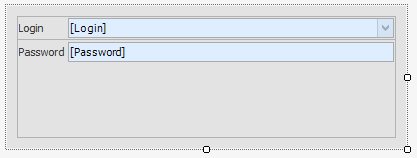
3. 对于本次登录View相关的ViewModel,可以使用Scaffolding Wizard生成或者手动实现,以下代码说明了最简单的 LoginViewModel 实现。
C#
using System.Collections.Generic;
using DevExpress.Mvvm.POCO;
using MVVMExpenses.Models;
public class LoginViewModel {
public IEnumerable<string> LookUpUsers {
get { return CredentialsSource.GetUserNames(); }
}
public virtual User CurrentUser { get; set; }
public bool IsCurrentUserCredentialsValid { get; private set; }
//
[DevExpress.Mvvm.DataAnnotations.Command(false)]
public void Init() {
this.CurrentUser = new User();
}
public void Update() {
IsCurrentUserCredentialsValid = CredentialsSource.Check(CurrentUser.Login, CurrentUser.Password);
}
public static LoginViewModel Create() {
return ViewModelSource.Create<LoginViewModel>();
}
}
VB.NET
Imports System.Collections.Generic Imports DevExpress.Mvvm.POCO Imports MVVMExpenses.Models Public Class LoginViewModel Public ReadOnly Property LookUpUsers() As IEnumerable(Of String) Get Return CredentialsSource.GetUserNames() End Get End Property Public Overridable Property CurrentUser() As User Private privateIsCurrentUserCredentialsValid As Boolean Public Property IsCurrentUserCredentialsValid() As Boolean Get Return privateIsCurrentUserCredentialsValid End Get Private Set(ByVal value As Boolean) privateIsCurrentUserCredentialsValid = value End Set End Property ' <DevExpress.Mvvm.DataAnnotations.Command(False)> Public Sub Init() Me.CurrentUser = New User() End Sub Public Sub Update() IsCurrentUserCredentialsValid = CredentialsSource.Check(CurrentUser.Login, CurrentUser.Password) End Sub Public Shared Function Create() As LoginViewModel Return ViewModelSource.Create(Of LoginViewModel)() End Function End Class
在此 ViewModel 中,定义了两个属性:存储当前登录用户的 CurrentUser 属性和指定输入凭据是否已通过验证的布尔值 IsCurrentUserCredentialsValid 属性。
DevExpress WinForm拥有180+组件和UI库,能为Windows Forms平台创建具有影响力的业务解决方案。DevExpress WinForms能完美构建流畅、美观且易于使用的应用程序,无论是Office风格的界面,还是分析处理大批量的业务数据,它都能轻松胜任!
更多产品正版授权详情及优惠,欢迎咨询在线客服>>
DevExpress技术交流群6:600715373 欢迎一起进群讨论
更多DevExpress线上公开课、中文教程资讯请上中文网获取

欢迎任何形式的转载,但请务必注明出处,尊重他人劳动成果
转载请注明:文章转载自:DevExpress控件中文网 [https://www.devexpresscn.com/]
本文地址:https://www.devexpresscn.com/post/3005.html
 联系电话:023-68661681
联系电话:023-68661681





 返回
返回