本示例会向您演示如何在运行时将数据感知控件(XtraGrid、XtraPivotGrid、XtraVerticalGrid等)绑定到数据库。请注意,在将控件绑定到数据源之后,可能需要针对具体控件进行额外的自定义。更多相关信息,请参阅相应控件的文档。
以下代码演示了如何将GridControl绑定到NWind数据库的Products表。
[C#]
using System.Data.OleDb;
// ...
// Create a connection object.
OleDbConnection connection = new OleDbConnection(
"Provider=Microsoft.Jet.OLEDB.4.0;Data Source=E:\\DBs\\NWIND.MDB");
// Create a data adapter.
OleDbDataAdapter adapter = new OleDbDataAdapter("SELECT * FROM Products", connection);
// Create and fill a dataset.
DataSet sourceDataSet = new DataSet();
adapter.Fill(sourceDataSet);
// Specify the data source for the grid control.
gridControl1.DataSource = sourceDataSet.Tables[0];
[VB]
Imports System.Data.OleDb
' ...
' Create a connection object.
Dim Connection As New OleDbConnection( _
"Provider=Microsoft.Jet.OLEDB.4.0;Data Source=E:\\DBs\\NWIND.MDB")
' Create a data adapter.
Dim Adapter As New OleDbDataAdapter("SELECT * FROM Products", Connection)
' Create and fill a dataset.
Dim SourceDataSet As New DataSet()
Adapter.Fill(SourceDataSet)
' Specify the data source for the grid control.
GridControl1.DataSource = SourceDataSet.Tables(0)
本站文章除注明转载外,均为本站原创或翻译
欢迎任何形式的转载,但请务必注明出处,尊重他人劳动成果
转载请注明:文章转载自:DevExpress控件中文网 [https://www.devexpresscn.com/]
本文地址:https://www.devexpresscn.com/post/913.html
欢迎任何形式的转载,但请务必注明出处,尊重他人劳动成果
转载请注明:文章转载自:DevExpress控件中文网 [https://www.devexpresscn.com/]
本文地址:https://www.devexpresscn.com/post/913.html
 联系电话:023-68661681
联系电话:023-68661681

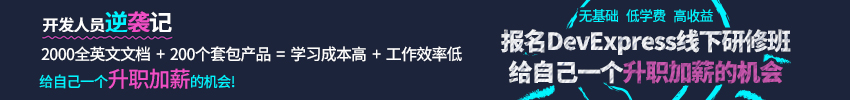




 返回
返回