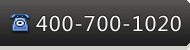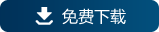DevExpress XtraCharts示例一:向Windows Forms应用程序中添加图表
作者:zhuhm 来源:本站原创 浏览:Loading...次 发布时间:2012-09-17 评论:0条
本示例主要演示了如何将ChartControl添加到Windows窗体中。注意,无论你是在设计时还是在运行时均可以将图表控件添加到您的图表应用程序中。
设计时
在默认情况下,ChartControl项目将被添加到的VS IDE下的DX.12.1: Data 工具箱选项卡。因此,若要将图表控件添加到您的项目中,你只需要拖动相应的工具箱项目,然后将其放置到窗体上。
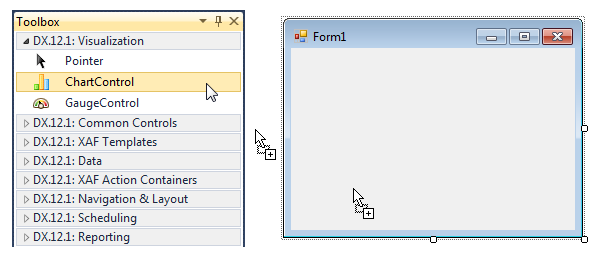
运行时
若要在运行时将ChartControl图表控件添加到窗体中,一定要将所有需要的程序集添加到项目的参考列表中。
C#
using System.Drawing;
using System.Windows.Forms;
using DevExpress.XtraCharts;
// ...
private void OnButtonClick(object sender, System.EventArgs e) {
// Create a new Chart control.
ChartControl chart = new ChartControl();
// Set the chart's location.
chart.Location = new Point(10, 10);
// Perform any other initialization here.
// ...
// ...
// Add the chart to the Form.
this.Controls.AddRange(new Control[] {chart});
}
VB
Imports System.Drawing
Imports System.Windows.Forms
Imports DevExpress.XtraCharts
' ...
Private Sub OnButtonClick(sender As Object, e As System.EventArgs) _
Handles Button1.Click
' Create a new Chart control.
Dim chart As New ChartControl()
' Set the chart's location.
chart.Location = New Point(10, 10)
' Perform any other initialization here.
' ...
' ...
' Add the chart to the Form.
Me.Controls.AddRange(New Control() {chart})
End Sub
本站文章除注明转载外,均为本站原创或翻译
欢迎任何形式的转载,但请务必注明出处,尊重他人劳动成果
转载请注明:文章转载自:DevExpress控件中文网 [http://www.devexpresscn.com/]
本文地址:http://www.devexpresscn.com/DevExpress-Resources/Demo-243.html
欢迎任何形式的转载,但请务必注明出处,尊重他人劳动成果
转载请注明:文章转载自:DevExpress控件中文网 [http://www.devexpresscn.com/]
本文地址:http://www.devexpresscn.com/DevExpress-Resources/Demo-243.html
关键字: XtraCharts
评论列表
暂无评论
请谈谈你的看法 请使用IE或者Firefox浏览器,暂不支持Chrome!

慧都控件网为DevExpress界面控件的中国地区唯一正式授权经销商,正版控件销售公司,授权代理商,经销商及合作伙伴。
电话:400-700-1020
023-66090381
邮箱:sales@evget.com
相关资源
- .NET图表:WinForms图表控件
- PivotChart如何从图表中隐藏不必要的系列
- XtraCharts如何创建并排式甘特图
- DXCharts如何绑定到数据图表系列
- DevExpress XtraCharts轴标签重叠
- Chart中图例与鼠标滑过时显示的数据不一致
- DXChart与透视网格控件集成例子中图例显示的问题
- WebChartControl指定显示类型的问题
- 创建自定义约会编辑表单
- DXCharts创建二维面积图
- DXCharts入门手册
- 将ChartControl添加到Windows窗体中
- DevExpress DXCharts入门手册
- jQuery为WebChartControl控件增加交互性
- XtraCharts入门教程一:利用向导创建ASP.NET图表
- XtraCharts入门教程二:创建一个简单的非绑定图表
- XtraCharts入门教程三:绑定图表系列到数据源
- 利用滚动图例创建一个图表控件
- DXCharts图表控件来自定义图表标题
- XtraCharts入门教程四:使用Series模板自动创建Series