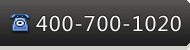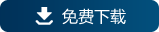DXperience Windows 8 XAML入门教程:创建饼图
作者:besy 来源:慧都控件网 浏览:Loading...次 发布时间:2014-02-28 评论:0条
DXperience Windows 8 XAML 是DevExpress于2012年全新推出的一款用户界面套包,专门针对Windows8平台。使用它可以创建引人注目的触摸式的Win8商业解决方案,其强大的数据处理能力能满足最终用户的需求。>>下载
创建项目
首先运行VS2012,在Visual Studio中按下Ctrl+Shift+N选择Windows Store,然后选中Blank App(XAML),可以将应用程序命名为"PieChart"然后单击OK。
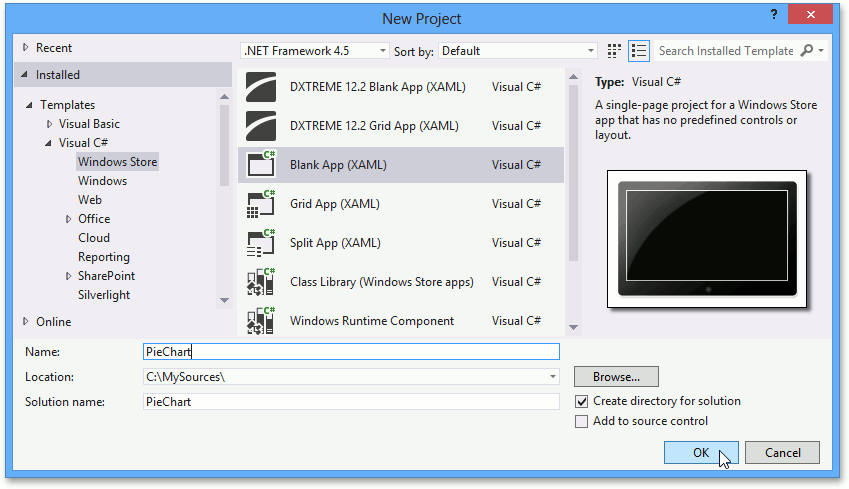
然后找到MainPage.xaml设计视窗,添加PieChart到主页面,直接拖放过去就可以了,如下图:
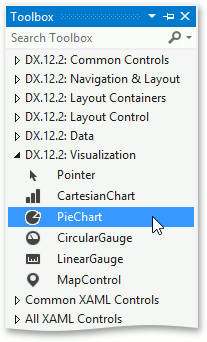
右键单击PieChart项并选择Reset Layout | All选项,这样图表就会填充满整个窗口:
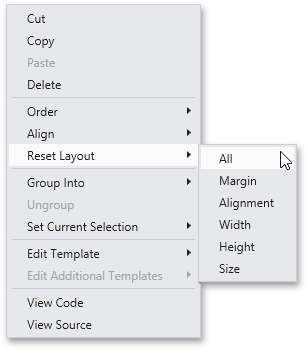
参考代码:
<Page
xmlns="http://schemas.microsoft.com/winfx/2006/xaml/presentation"
xmlns:x="http://schemas.microsoft.com/winfx/2006/xaml"
xmlns:local="using:PieChart"
xmlns:d="http://schemas.microsoft.com/expression/blend/2008"
xmlns:mc="http://schemas.openxmlformats.org/markup-compatibility/2006"
xmlns:Charts="using:DevExpress.UI.Xaml.Charts"
x:Class="PieChart.MainPage"
mc:Ignorable="d">
<Grid Background="{StaticResource ApplicationPageBackgroundThemeBrush}">
<Charts:PieChart/>
</Grid>
</Page>
添加图表数据
找到ChartBase.Series属性并单击省略号按钮,弹出Object Collection Editor: Series对话框,添加Series对象到属性集合中,如下图:
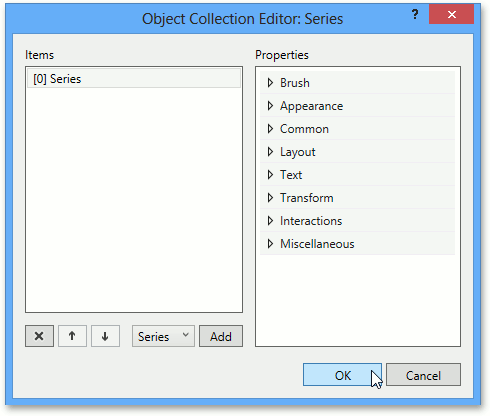
接下来为序列指定一个序列视图,通过设置 Series.View 属性到 PieSeriesView:
<Charts:Series>
<Charts:Series.View>
<Charts:PieSeriesView/>
</Charts:Series.View>
</Charts:Series>
将以下代码添加到序列中,就可以为图表添加数据:
<Charts:Series>
<Charts:Series.View>
<Charts:PieSeriesView/>
</Charts:Series.View>
<Charts:Series.Data>
<Charts:DataPointCollection ArgumentScaleType="Qualitative">
<Charts:DataPoint Argument="USA" Value="9.63142" />
<Charts:DataPoint Argument="Canada" Value="9.98467" />
<Charts:DataPoint Argument="Russia" Value="17.0752" />
<Charts:DataPoint Argument="Others" Value="81.2" />
<Charts:DataPoint Argument="India" Value="3.28759" />
<Charts:DataPoint Argument="Australia" Value="7.68685" />
<Charts:DataPoint Argument="Brazil" Value="8.511965" />
<Charts:DataPoint Argument="China" Value="9.59696" />
</Charts:DataPointCollection>
</Charts:Series.Data>
</Charts:Series>
完整代码如下,其中对图表进行了一些自定义,让它看起来更漂亮:
<Page
xmlns="http://schemas.microsoft.com/winfx/2006/xaml/presentation"
xmlns:x="http://schemas.microsoft.com/winfx/2006/xaml"
xmlns:local="using:PieChart"
xmlns:d="http://schemas.microsoft.com/expression/blend/2008"
xmlns:mc="http://schemas.openxmlformats.org/markup-compatibility/2006"
xmlns:Charts="using:DevExpress.UI.Xaml.Charts"
x:Class="PieChart.MainPage"
mc:Ignorable="d">
<Grid Background="{StaticResource ApplicationPageBackgroundThemeBrush}">
<Charts:PieChart Margin="50" ToolTipEnabled="True">
<Charts:Series>
<Charts:Series.View>
<Charts:PieSeriesView LegendPointPattern="{}{A}"/>
</Charts:Series.View>
<Charts:Series.Data>
<Charts:DataPointCollection>
<Charts:DataPoint Argument="USA" Value="9.63142" />
<Charts:DataPoint Argument="Canada" Value="9.98467" />
<Charts:DataPoint Argument="Russia" Value="17.0752" />
<Charts:DataPoint Argument="Others" Value="81.2" />
<Charts:DataPoint Argument="India" Value="3.28759" />
<Charts:DataPoint Argument="Australia" Value="7.68685" />
<Charts:DataPoint Argument="Brazil" Value="8.511965" />
<Charts:DataPoint Argument="China" Value="9.59696" />
</Charts:DataPointCollection>
</Charts:Series.Data>
</Charts:Series>
<Charts:PieChart.Legend>
<Charts:Legend MaximumRowsOrColumns="4"/>
</Charts:PieChart.Legend>
</Charts:PieChart>
</Grid>
</Page>
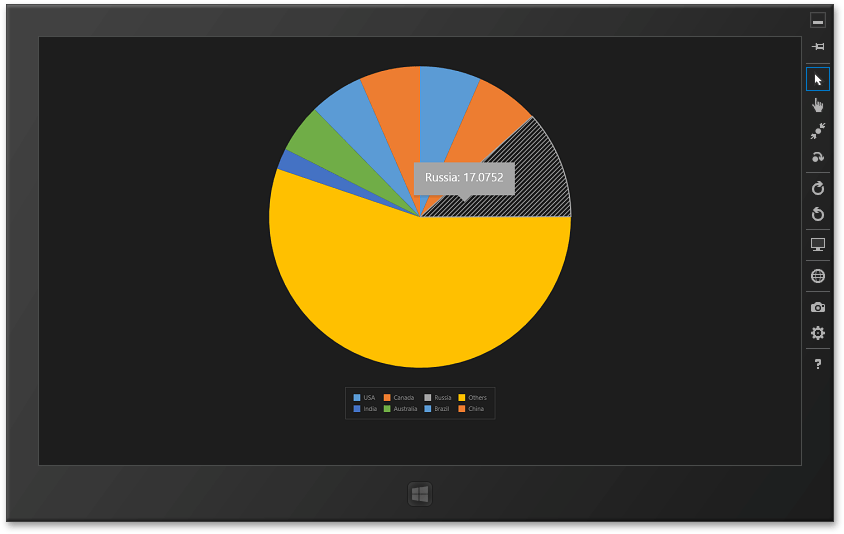
欢迎任何形式的转载,但请务必注明出处,尊重他人劳动成果
转载请注明:文章转载自:DevExpress控件中文网 [http://www.devexpresscn.com/]
本文地址:http://www.devexpresscn.com/Resources/Documentation-405.html
关键字: DevExpress 饼图
评论列表
暂无评论
请谈谈你的看法 请使用IE或者Firefox浏览器,暂不支持Chrome!

慧都控件网为DevExpress界面控件的中国地区唯一正式授权经销商,正版控件销售公司,授权代理商,经销商及合作伙伴。
电话:400-700-1020
023-66090381
邮箱:sales@evget.com
相关资源
- DevExpress DXCharts应用教程四:创建2D烛台图表
- 如何用ASPxColorEdit编辑颜色
- DevExpress DXCharts应用教程五:2D全堆叠图表
- DXCharts应用教程六:2D重叠范围条形图
- DevExpress DXCharts应用教程七:创建2D点图
- DevExpress DXCharts应用教程八:绘制3D面积图
- DevExpress DXCharts应用教程九:绘制3D气泡图
- DevExpress DXCharts应用教程十:绘制3D柱状图
- DXperience Universal Suite 12.2.7发布
- DXperience 12.2.8发布[附下载]
- 详细解析DXperience WPF/Silverlight 2013.1
- XtraReports系列教程一:创建Windows Forms报表应用程序
- DXTREME Mobile常用示例一:扩展滑块布局并创建自定义命令管理器
- XtraReports系列教程二:创建Web报表应用程序
- 如何创建简单的Windows 8磁贴效果
- 慧都VIP课堂“讲演DXperience 2013新功能”报名开始!
- XtraReports系列教程三:创建并自定义继承报表
- DevExpress 13.1.8
- DXperience WPF 13.2 PDF Viewer新功能体验
- DXperience Universal Suite发布v13.2.7